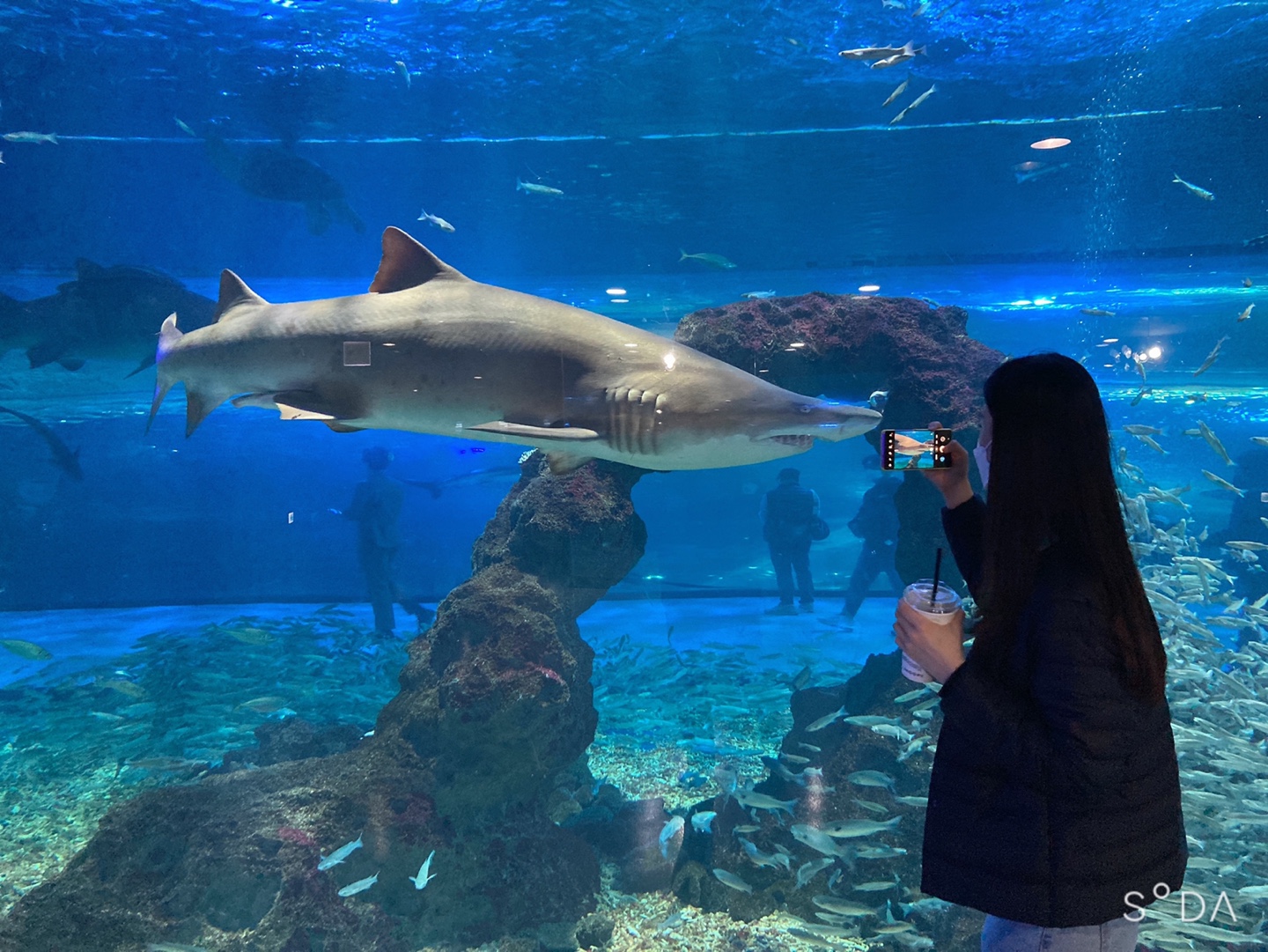Notice
Recent Posts
Recent Comments
Link
| 일 | 월 | 화 | 수 | 목 | 금 | 토 |
|---|---|---|---|---|---|---|
| 1 | ||||||
| 2 | 3 | 4 | 5 | 6 | 7 | 8 |
| 9 | 10 | 11 | 12 | 13 | 14 | 15 |
| 16 | 17 | 18 | 19 | 20 | 21 | 22 |
| 23 | 24 | 25 | 26 | 27 | 28 |
Tags
- DB
- Spring
- emqx
- 항해99
- JWT
- 데이터베이스
- 웹개발
- docker
- 카프카
- WEB SOCKET
- AWS
- MYSQL
- 쇼트유알엘
- Kafka
- Spring Security
- 패스트캠퍼스
- 개인프로젝트
- 스웨거
- 프로그래머스
- 스프링의 정석
- java
- EC2
- 시큐리티
- visualvm
- CentOS
- 스파르타코딩클럽
- 남궁성과 끝까지 간다
- JavaScript
- 생성자 주입
- @jsonproperty
Archives
- Today
- Total
Nellie's Blog
[Virtual Box] window10에 Virtual Box 설치 본문
728x90
회사에서 신규프로젝트를 시작하는데, 백엔드와 Kafka를 담당하기로 했다.
그래서 회사 서버에 Kafka를 설치하기 전에 가상머신에 먼저 설치를 해보려고 한다.
1. Virtual Box 설치하기
Oracle VM VirtualBox
Welcome to VirtualBox.org! News Flash Notice March 21th, 2024Change of login server. Starting today, Oracle Single Sign On will ask for your account credentials at signon.oracle.com and the username and password are now have to be entered on separate pages
www.virtualbox.org
위의 사이트에 들어가서,
가운데 다운로드 큰 버튼 > Windows host 클릭

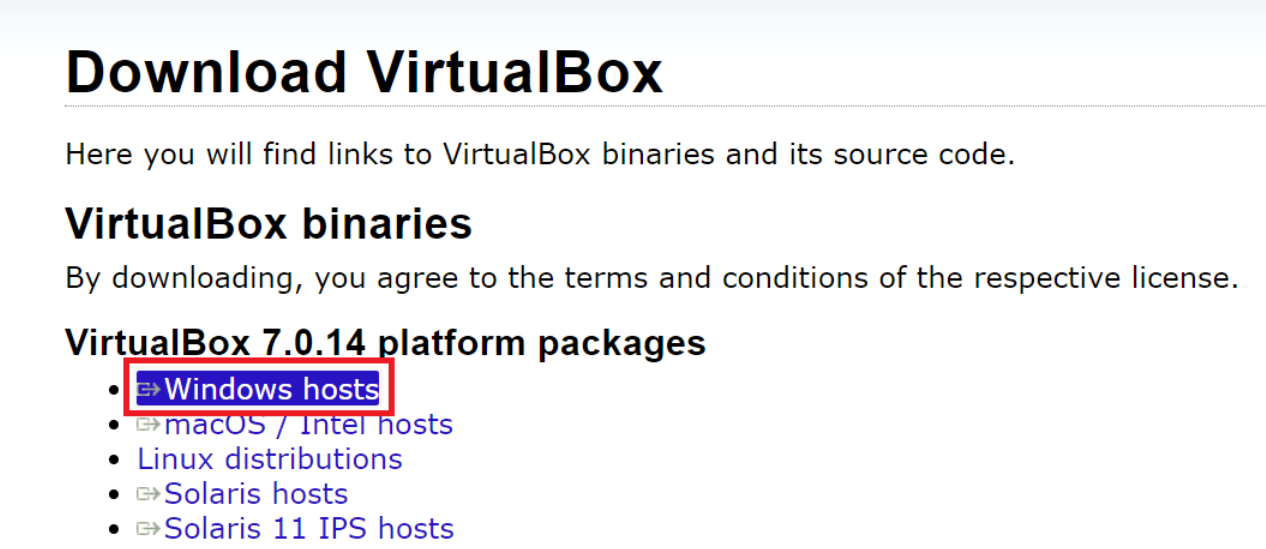
exe파일이 다운로드가 된다.

설치가 다 되면, 기본 값으로 계속 next 클릭하여 install까지 해주기
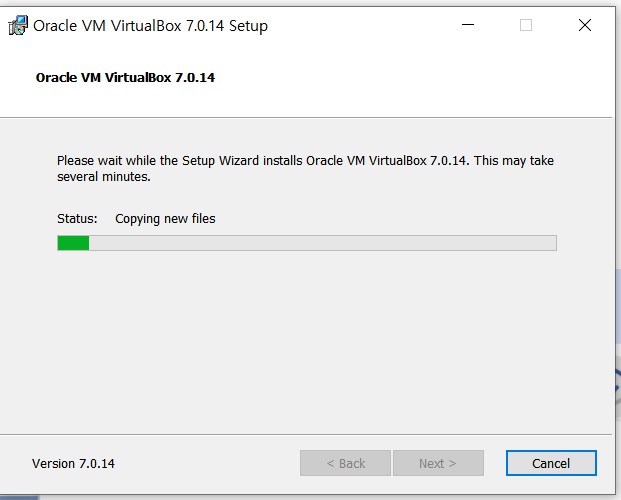

설치 완료!
2. Virtual Box 기본 설정
바탕화면에 아이콘이 생긴다.
클릭하여 기본 설정 하기
환경 설정 > 입력 > 가상머신 > 호스트 키 조합 'Ctrl + Art'
기본 설정되어있는 호스트 키의 Right Control은 안되는 경우가 많다고 하여, 다른 키로 바꿔주었다.
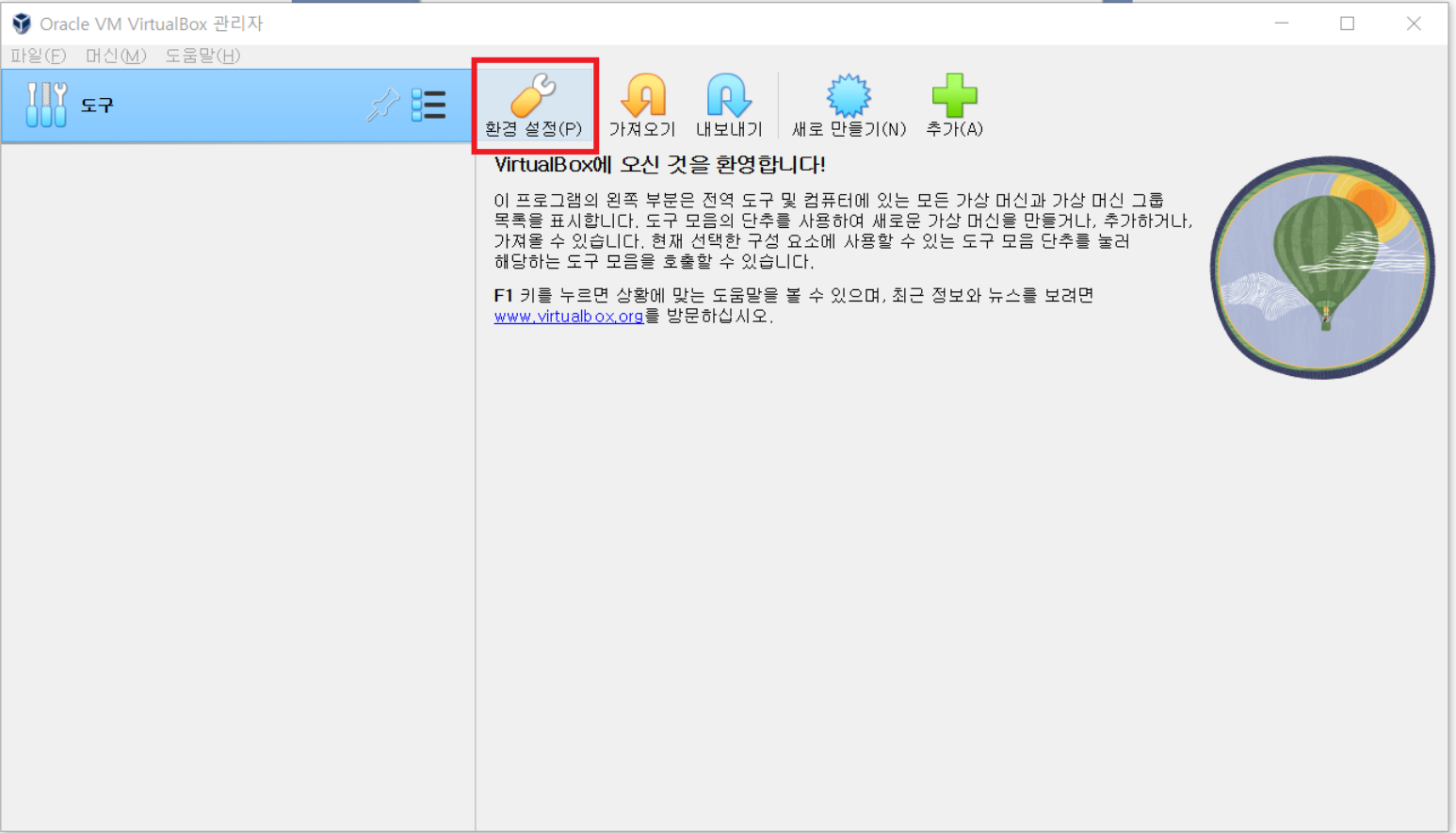

여기 까지 하면 완료!
'Infra > 리눅스' 카테고리의 다른 글
| [VirtualBox] Rocky8 에 VirtualBox 설치 (CentOS계열) (0) | 2024.05.20 |
|---|---|
| [Virtual Box] Virtual Box에 SSH 설치 + MobaXterm으로 원격 접속하기 (0) | 2024.04.17 |
| [Rocky Linux] Virtual Box에 Rocky Linux 9 설치하기 (0) | 2024.04.17 |
| 자주쓰는 리눅스 명령어 알파벳 순서로 정리 / 명령어 옵션 정리 (1) | 2024.01.12 |
| [리눅스]MobaXterm 설치 (1) | 2024.01.09 |