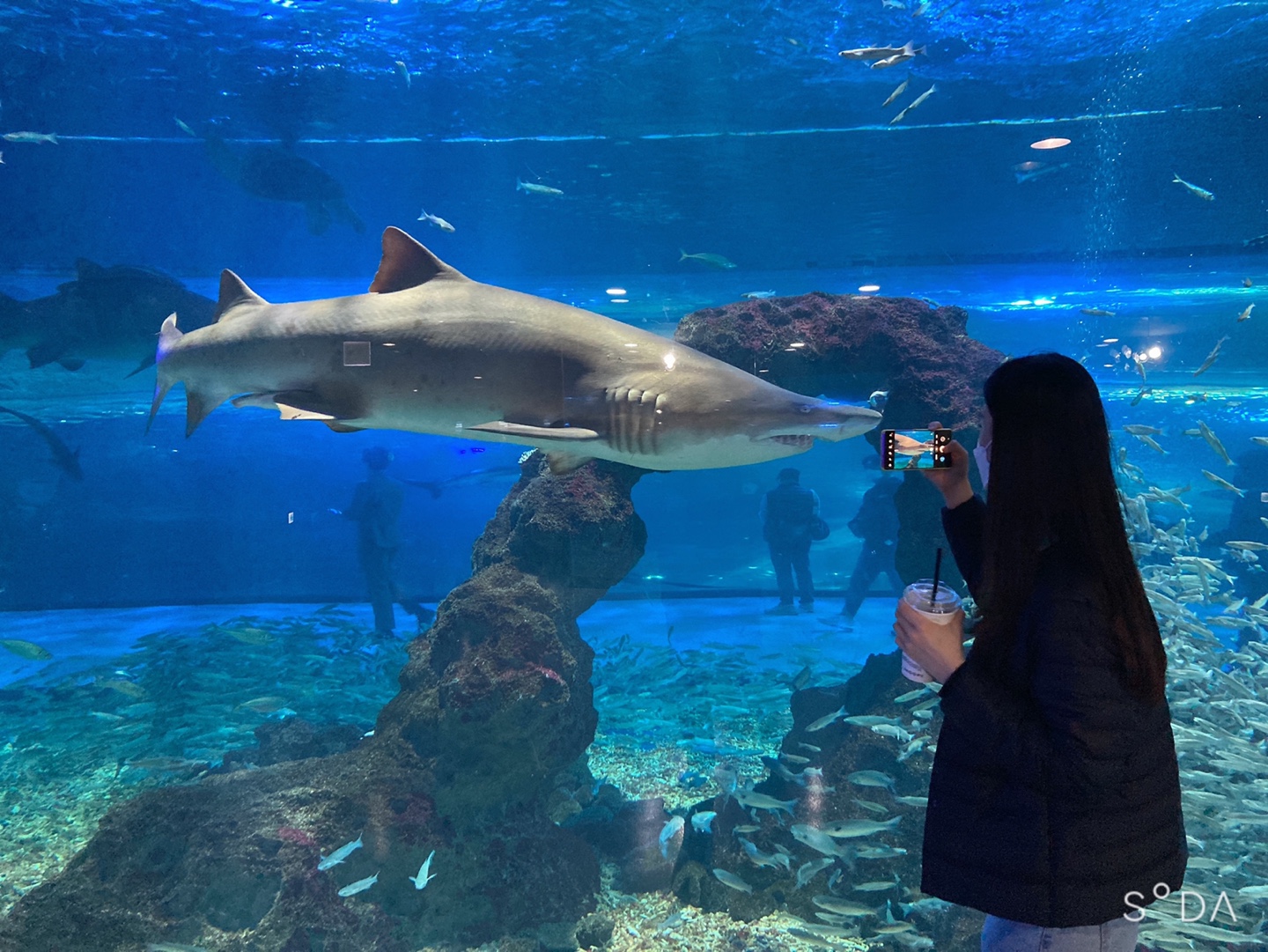Notice
Recent Posts
Recent Comments
Link
| 일 | 월 | 화 | 수 | 목 | 금 | 토 |
|---|---|---|---|---|---|---|
| 1 | 2 | 3 | ||||
| 4 | 5 | 6 | 7 | 8 | 9 | 10 |
| 11 | 12 | 13 | 14 | 15 | 16 | 17 |
| 18 | 19 | 20 | 21 | 22 | 23 | 24 |
| 25 | 26 | 27 | 28 | 29 | 30 | 31 |
Tags
- 남궁성과 끝까지 간다
- 생성자 주입
- DB
- CentOS
- EC2
- 스프링의 정석
- JavaScript
- 웹개발
- 카프카
- 데이터베이스
- Kafka
- docker
- 개인프로젝트
- Spring
- AWS
- MYSQL
- visualvm
- 프로그래머스
- 시큐리티
- JWT
- @jsonproperty
- 쇼트유알엘
- Spring Security
- java
- 패스트캠퍼스
- emqx
- WEB SOCKET
- 스파르타코딩클럽
- 항해99
- 스웨거
Archives
- Today
- Total
Nellie's Blog
[vue3] 글 수정 페이지 구현하기 (computed() 사용) 본문
728x90
등록.vue 페이지
//🎈 1. 수정용으로 데이터를 받는 변수 선언
const dietDataPut = route.query // 여기서 라우팅하며 보낸 수정용 데이터를 받는다.
//🎈 2. 사용자가 input박스에 숫자를 입력할 때, testFlag 에 따라서 수정인지, 등록인지 if 분기문을 탄다.
async function changeDietData() {
console.log('testFlag🧧', testFlag.value)
console.log('dietDataPut :::: ', dietDataPut)
// 등록 시 필요한 object 만들기
if (testFlag.value === 'CREATE') {
console.log('selectedFoodInfo를 잘 받아오나 보자~~~~~등록시🍀🍀🍀🍀', selectedFoodInfo.value)
console.log('intakeGram 얼마나 먹었나요????~~~~~등록시🍀🍀🍀🍀', intakeGram.value)
console.log('등록을 시작한다 👍')
dietDataForPost = {
patientId: 108, // todo 하드코딩 수정 필요
foodName: selectedFoodInfo.value?.DESC_KOR,
calorie: intakeGram.value * (Number(selectedFoodInfo.value?.NUTR_CONT1) / 100),
weightInGrams: Number(intakeGram.value),
servingWt: Number(selectedFoodInfo.value?.SERVING_WT),
carbohydrates: Math.round(intakeGram.value * (Number(selectedFoodInfo.value?.NUTR_CONT2) / 100)),
protein: Math.round(intakeGram.value * (Number(selectedFoodInfo.value?.NUTR_CONT3) / 100)),
fat: Math.round(intakeGram.value * (Number(selectedFoodInfo.value?.NUTR_CONT4) / 100)),
sugar: Math.round(intakeGram.value * (Number(selectedFoodInfo.value?.NUTR_CONT5) / 100)),
sodium: Math.round(intakeGram.value * (Number(selectedFoodInfo.value?.NUTR_CONT6) / 100)),
foodInfoDto: selectedFoodInfo.value
} as DietModel
} else {
console.log('수정을 시작한다 👍')
await fetchDetailFoodInfo(selectedFood?.value?.idx as number)
}
console.log('dietDataForPost로 이제 데이터 post 할 준비~~~~~!!!', dietDataForPost)
}
/** 🎈 3. 식이 데이터를 저장 or 수정하는 함수 */
async function addDietData() {
let response
if (!dietDataForPost) return
// 수정용 데이터가 없으면(일반등록) post, 수정용데이터가 있으면(수정) update 함수 실행
if (!dietDataPut.foodName) {
response = await addDiet(dietDataForPost as DietModel)
console.log('👏👏👏👏👏 식이 POST 함수 실행')
} else {
response = await updateDietList(dietDataForPost as DietModel)
console.log('👏👏👏👏👏 식이 UPDATE 함수 실행')
}
if (response.code !== RETURN_CODE.SUCCESS) {
console.log('정보를 가져오는 중 오류가 발생했습니다.')
return
}
tokenError(response.code)
router.replace(`/homeCare/diet/dashboard`)
console.log('response 등록/수정까지 완료 !!!!!', response)
}
//🎈 4. 🎯 항상 감시하는 함수인 computed함수를 사용하여, 수정인지 등록인지 구분해준다.
// dietDataPut.idx가 있으면 수정으로, 아니면 등록.
// (원래는 'dietDataPut'이 있으면 => 이렇게 했는데, 빈객체로 항상 있어서 그냥 idx까지 확인해준것..
const testFlag = computed(() => {
return dietDataPut.idx ? 'MODIFY' : 'CREATE'
})
</script>
요약
computed()로 항상 감시하는 함수를 만들어서, 해당 변수가 있으면 → 수정, 아니면 등록 ! 이런식으로 판별하자.
'Frond-end > Vue' 카테고리의 다른 글
| [Vue3] 커스텀 달력 구현 (0) | 2024.03.25 |
|---|---|
| [Vue3] vue-simple-calendar 라이브러리 적용하기 (0) | 2024.03.25 |
| [트러블슈팅/ Vue3] 컴포넌트에 데이터 바인딩이 되지 않는 문제(feat. ref, watch) (0) | 2024.03.25 |
| [Vue3, SpringBoot, MariaDB] 이전글/ 다음글 구현하기 (0) | 2024.03.21 |
| [Vue3] 의료 플랫폼 개발 기록 (0) | 2024.03.19 |