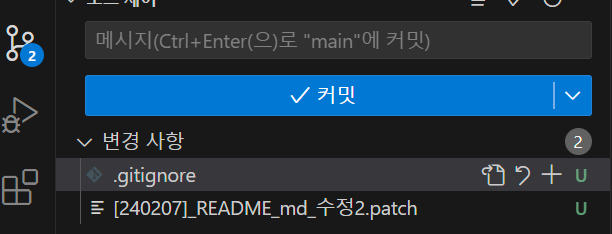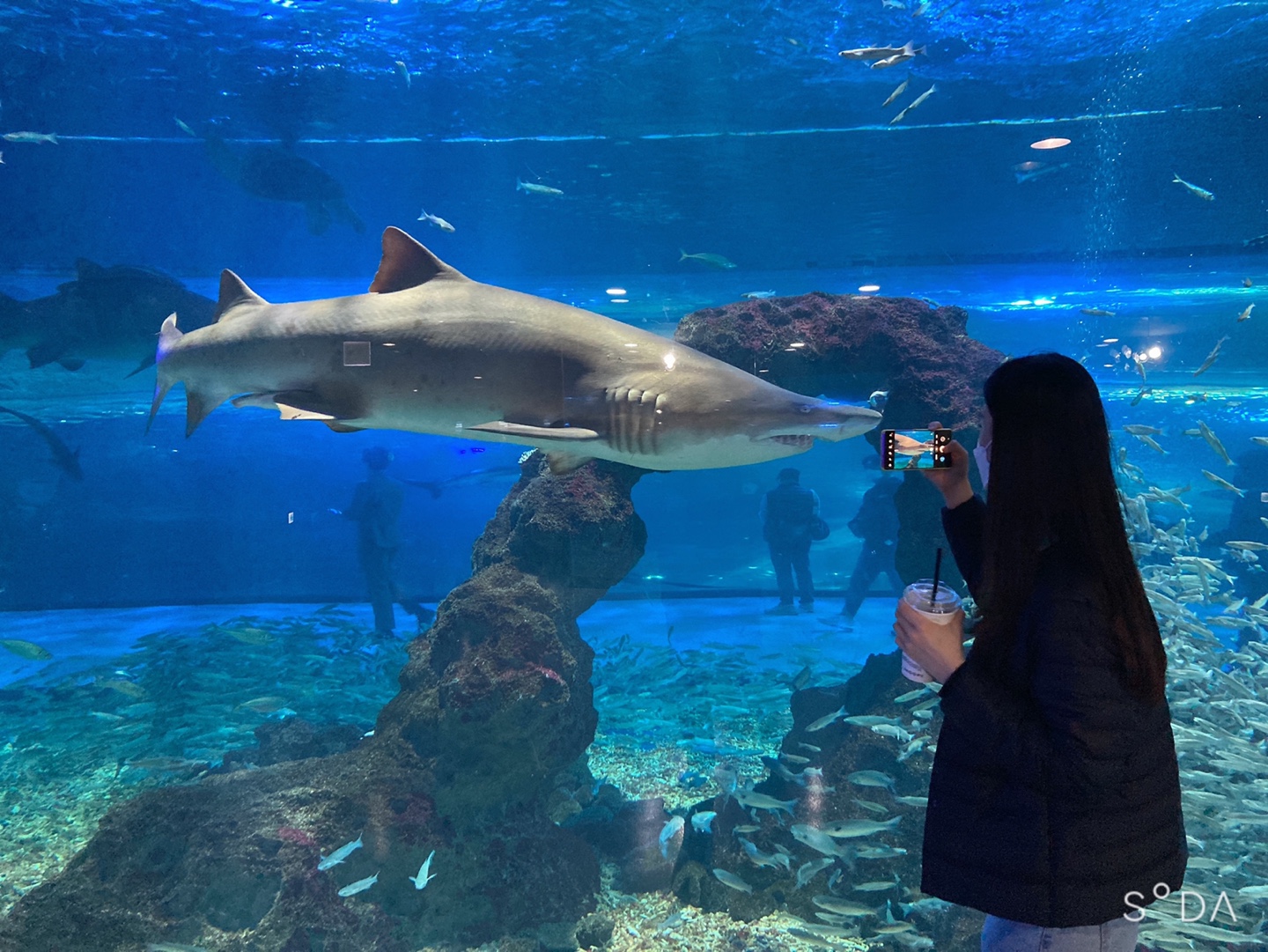Notice
Recent Posts
Recent Comments
Link
| 일 | 월 | 화 | 수 | 목 | 금 | 토 |
|---|---|---|---|---|---|---|
| 1 | 2 | 3 | 4 | 5 | ||
| 6 | 7 | 8 | 9 | 10 | 11 | 12 |
| 13 | 14 | 15 | 16 | 17 | 18 | 19 |
| 20 | 21 | 22 | 23 | 24 | 25 | 26 |
| 27 | 28 | 29 | 30 |
Tags
- 쇼트유알엘
- java
- 패스트캠퍼스
- Spring
- Spring Security
- @jsonproperty
- 스웨거
- 카프카
- 스프링의 정석
- 남궁성과 끝까지 간다
- AWS
- JavaScript
- 항해99
- 데이터베이스
- visualvm
- emqx
- Kafka
- DB
- EC2
- 생성자 주입
- WEB SOCKET
- 개인프로젝트
- 스파르타코딩클럽
- 웹개발
- 프로그래머스
- MYSQL
- CentOS
- 시큐리티
- JWT
- docker
Archives
- Today
- Total
Nellie's Blog
VScode 에서 gitignore 설정 본문
728x90
10000개가 넘게 커밋목록에 뜬다 ;;;

gitignore 설정을 해주었다 .
아래 사이트에서 'react', 'nextJS' 같이 원하는 키워드를 입력하고 '생성' 버튼을 누르면 적절한 ignore 형식을 만들어준다.
https://www.toptal.com/developers/gitignore
gitignore.io
Create useful .gitignore files for your project
www.toptal.com
# Created by https://www.toptal.com/developers/gitignore/api/react,nextjs
# Edit at https://www.toptal.com/developers/gitignore?templates=react,nextjs
### NextJS ###
# dependencies
/node_modules
/.pnp
.pnp.js
# testing
/coverage
# next.js
/.next/
/out/
# production
/build
# misc
.DS_Store
*.pem
# debug
npm-debug.log*
yarn-debug.log*
yarn-error.log*
.pnpm-debug.log*
# local env files
.env*.local
# vercel
.vercel
# typescript
*.tsbuildinfo
next-env.d.ts
### react ###
.DS_*
*.log
logs
**/*.backup.*
**/*.back.*
node_modules
bower_components
*.sublime*
psd
thumb
sketch
keys.json # 이걸 해주어야 한다!!!!!!!!!!!
# End of https://www.toptal.com/developers/gitignore/api/react,nextjs
keys.json 이 핵심이다. 이건 안만들어줌 ㅠㅠ
이걸 해주니까 2개로 줄어듬!!!