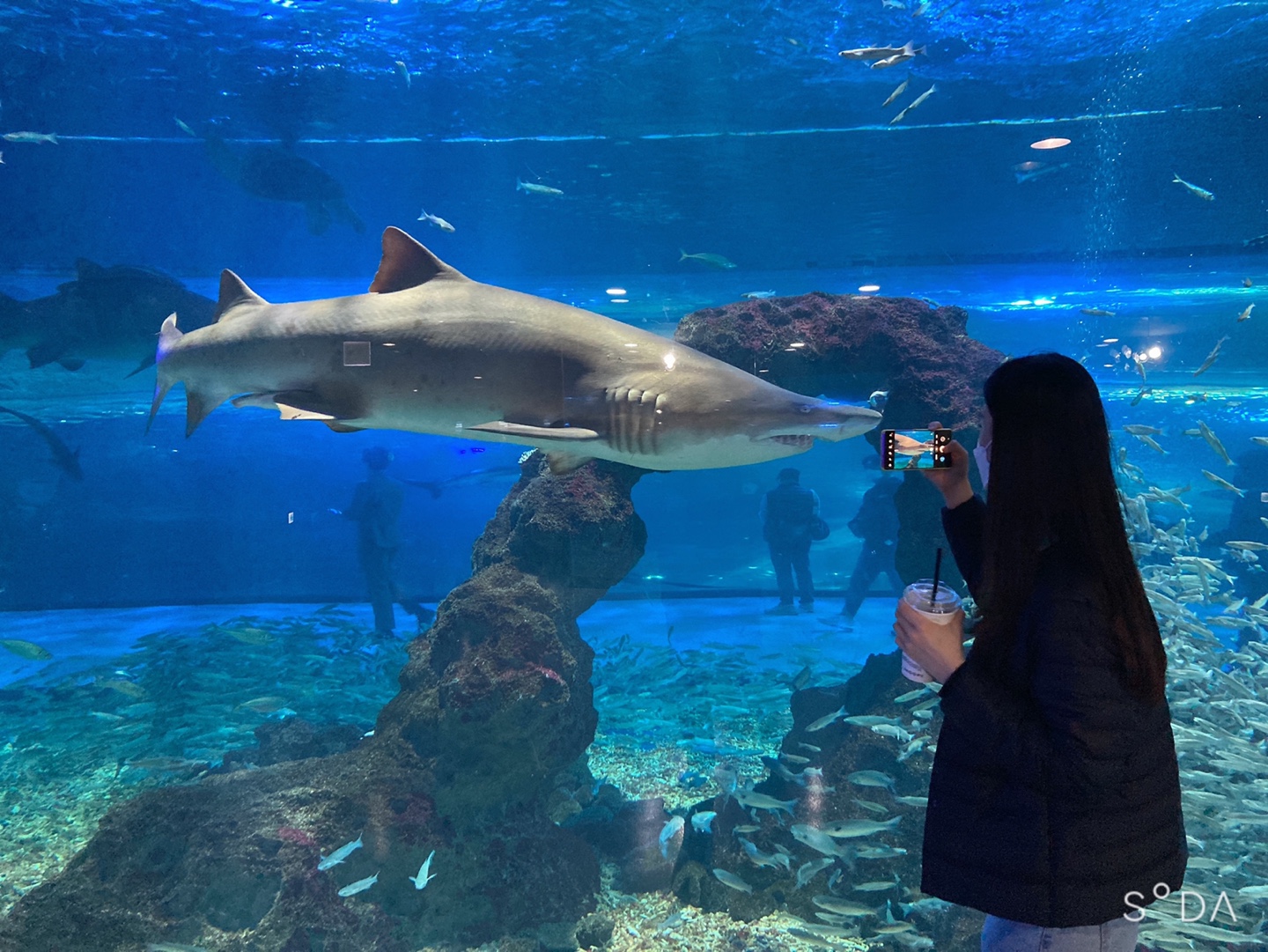Notice
Recent Posts
Recent Comments
Link
| 일 | 월 | 화 | 수 | 목 | 금 | 토 |
|---|---|---|---|---|---|---|
| 1 | 2 | 3 | ||||
| 4 | 5 | 6 | 7 | 8 | 9 | 10 |
| 11 | 12 | 13 | 14 | 15 | 16 | 17 |
| 18 | 19 | 20 | 21 | 22 | 23 | 24 |
| 25 | 26 | 27 | 28 | 29 | 30 | 31 |
Tags
- visualvm
- Spring
- 시큐리티
- @jsonproperty
- 프로그래머스
- 쇼트유알엘
- JavaScript
- 웹개발
- 생성자 주입
- 스웨거
- 데이터베이스
- docker
- EC2
- Spring Security
- 스프링의 정석
- 스파르타코딩클럽
- Kafka
- JWT
- 항해99
- 개인프로젝트
- MYSQL
- WEB SOCKET
- 패스트캠퍼스
- 남궁성과 끝까지 간다
- CentOS
- java
- DB
- 카프카
- AWS
- emqx
Archives
- Today
- Total
Nellie's Blog
Jenkins 포트변경 중 groovy 오류 (WARNING: Illegal reflective access by org.codehaus.groovy.vmplugin.v7.Java7$1 ...) 본문
오류 해결
Jenkins 포트변경 중 groovy 오류 (WARNING: Illegal reflective access by org.codehaus.groovy.vmplugin.v7.Java7$1 ...)
Nellie Kim 2024. 2. 6. 15:57728x90
이렇게 들어가서 포트 변경을 하고,
vi /usr/lib/systemd/system/jenkins.service
다시 실행을 시켜봤는데, 아래와 같은 WARNING 이 뜨며, 액세스가 거부되었다는 메시지가 떴다.
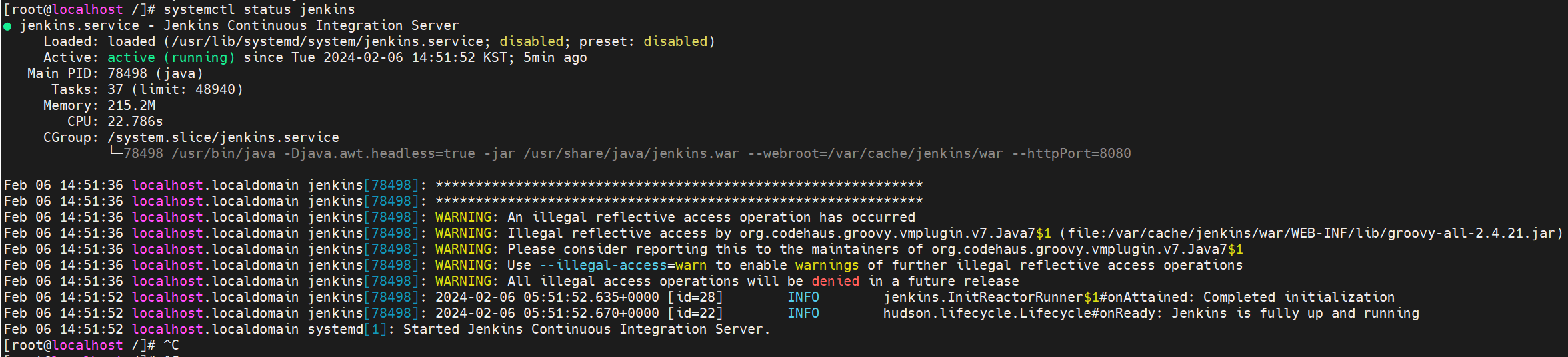
[root@localhost /]# systemctl status jenkins
● jenkins.service - Jenkins Continuous Integration Server
Loaded: loaded (/usr/lib/systemd/system/jenkins.service; disabled; preset: disabled)
Active: active (running) since Tue 2024-02-06 14:51:52 KST; 5min ago
Main PID: 78498 (java)
Tasks: 37 (limit: 48940)
Memory: 215.2M
CPU: 22.786s
CGroup: /system.slice/jenkins.service
└─78498 /usr/bin/java -Djava.awt.headless=true -jar /usr/share/java/jenkins.war --webroot=/var/cache/jenkins/war --httpPort=8080
Feb 06 14:51:36 localhost.localdomain jenkins[78498]: *************************************************************
Feb 06 14:51:36 localhost.localdomain jenkins[78498]: *************************************************************
Feb 06 14:51:36 localhost.localdomain jenkins[78498]: WARNING: An illegal reflective access operation has occurred
Feb 06 14:51:36 localhost.localdomain jenkins[78498]: WARNING: Illegal reflective access by org.codehaus.groovy.vmplugin.v7.Java7$1 (file:/var/cache/jenkins/war/WEB-INF/lib/groovy-all-2.4.21.jar) to constructor java.lang.invoke.MethodHandles$Lookup(java.lang.Class,int)
Feb 06 14:51:36 localhost.localdomain jenkins[78498]: WARNING: Please consider reporting this to the maintainers of org.codehaus.groovy.vmplugin.v7.Java7$1
Feb 06 14:51:36 localhost.localdomain jenkins[78498]: WARNING: Use --illegal-access=warn to enable warnings of further illegal reflective access operations
Feb 06 14:51:36 localhost.localdomain jenkins[78498]: WARNING: All illegal access operations will be denied in a future release
Feb 06 14:51:52 localhost.localdomain jenkins[78498]: 2024-02-06 05:51:52.635+0000 [id=28] INFO jenkins.InitReactorRunner$1#onAttained: Completed initialization
Feb 06 14:51:52 localhost.localdomain jenkins[78498]: 2024-02-06 05:51:52.670+0000 [id=22] INFO hudson.lifecycle.Lifecycle#onReady: Jenkins is fully up and running
Feb 06 14:51:52 localhost.localdomain systemd[1]: Started Jenkins Continuous Integration Server.
[root@localhost /]# ^C
https://jojoldu.tistory.com/354
Jenkins Port 변경하기
Jenkins의 기본 포트는 8080입니다.사정상 한대의 서버에 이것저것 설치해서 쓸 경우 8080포트는 사용하기 어렵습니다.(Upsource, Tomcat 등 대부분의 소프트웨어는 8080 포트를 기본으로 쓰고 있습니다)
jojoldu.tistory.com
참고하여 변경하니 해결되었다.
'오류 해결' 카테고리의 다른 글
| nodejs 실행 시 오류 해결 (error:0308010C:digital envelope routines::unsupported) (0) | 2024.02.07 |
|---|---|
| node.js 버전이 바뀌지 않는 문제 해결 (Error: error:0308010C:digital envelope routines::unsupported 에러, nvm 설치, 기존 폴더 삭제) (1) | 2024.02.07 |
| 첨부파일 다운로드 개발 중 HttpMessageNotWritableException 오류 (0) | 2024.01.30 |
| AWS EC2 중지 후 재시작시 연결 불가능 문제 (0) | 2023.08.24 |
| swagger 3.0.0 에러 해결 및 실행 방법 (springboot 2.7.6, maven) (3) | 2023.06.17 |