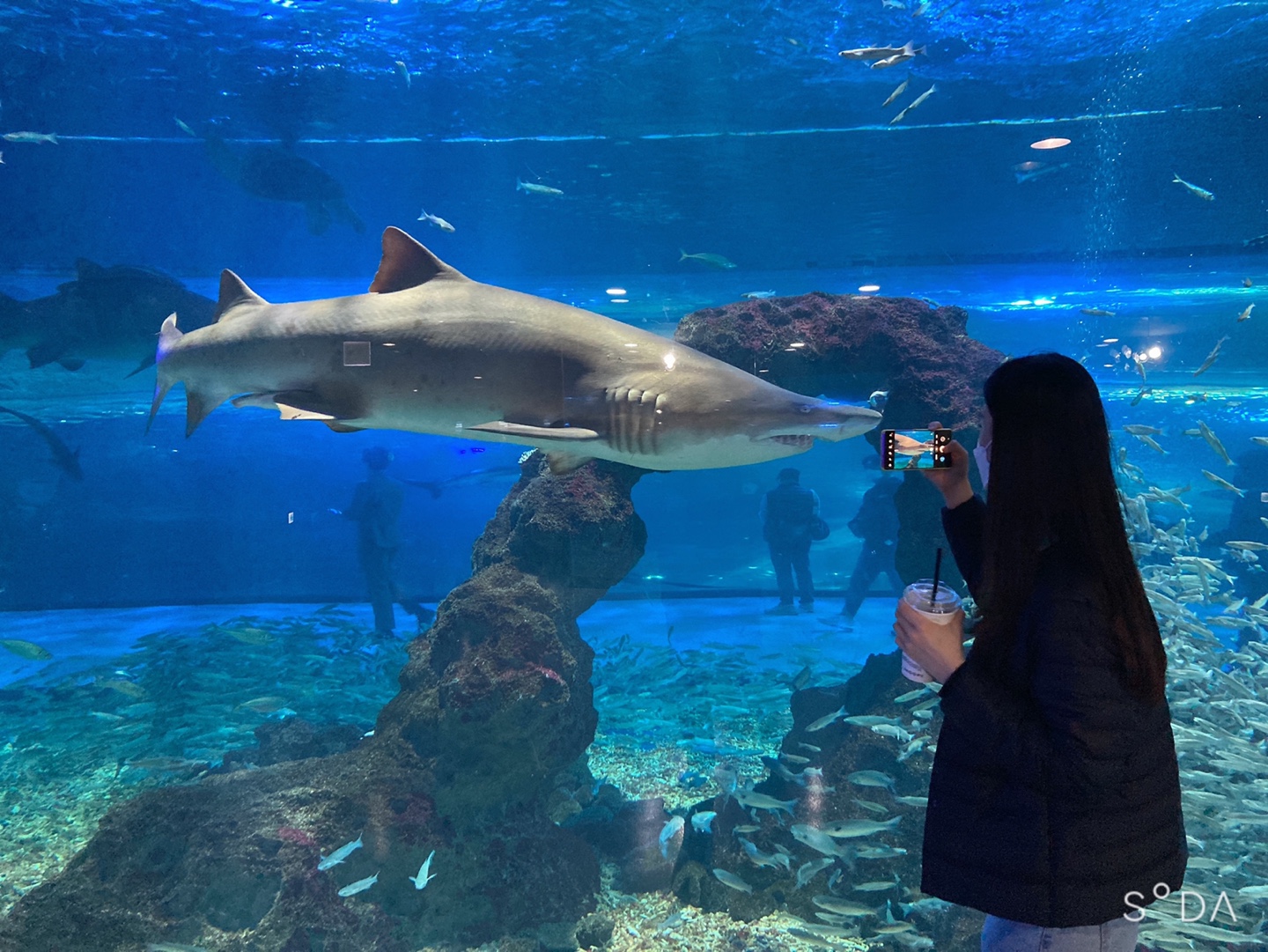Notice
Recent Posts
Recent Comments
Link
| 일 | 월 | 화 | 수 | 목 | 금 | 토 |
|---|---|---|---|---|---|---|
| 1 | 2 | 3 | 4 | 5 | 6 | 7 |
| 8 | 9 | 10 | 11 | 12 | 13 | 14 |
| 15 | 16 | 17 | 18 | 19 | 20 | 21 |
| 22 | 23 | 24 | 25 | 26 | 27 | 28 |
Tags
- Kafka
- 남궁성과 끝까지 간다
- 생성자 주입
- MYSQL
- DB
- 항해99
- JavaScript
- AWS
- JWT
- 데이터베이스
- 카프카
- java
- EC2
- 스웨거
- Spring
- @jsonproperty
- 프로그래머스
- 스파르타코딩클럽
- 쇼트유알엘
- 웹개발
- emqx
- Spring Security
- 개인프로젝트
- 스프링의 정석
- 시큐리티
- docker
- visualvm
- CentOS
- 패스트캠퍼스
- WEB SOCKET
Archives
- Today
- Total
Nellie's Blog
완전 간단하게 AOP로 log찍기 본문
728x90
1. 종속성 추가
implementation 'org.springframework.boot:spring-boot-starter-aop'2. main 클래스에 @EnableAspectJAutoProxy 추가
@EnableAspectJAutoProxy // AOP 활성화
public class FirstApplication {
public static void main(String[] args) {
SpringApplication.run(FirstApplication.class, args);
}
}
3. AOP Aspect 클래스 생성
package com.example.first.aop;
import lombok.RequiredArgsConstructor;
import lombok.extern.slf4j.Slf4j;
import org.aspectj.lang.annotation.AfterReturning;
import org.aspectj.lang.annotation.Aspect;
import org.slf4j.Logger;
import org.slf4j.LoggerFactory;
import org.springframework.stereotype.Component;
@Aspect
@Component
@Slf4j
@RequiredArgsConstructor
public class LogAopComponent {
private Logger logger = LoggerFactory.getLogger(LogAopComponent.class);
// 적용하고 싶은 경로 적어주기
@AfterReturning(pointcut = "execution(* com.example.first..*(..))", returning = "result")
public void logMethodExecution(Object result) {
log.info("test");
}
}경로는 모든 프로젝트의 디렉토리로 설정했다.
이렇게 하면,
프로젝트 내 모든 메서드가 실행될 때, test 로그가 찍히는 것을 볼 수 있다!!!

'Back-end > java' 카테고리의 다른 글
| AOP를 사용하여 에러 로그 찍기 (0) | 2023.09.26 |
|---|---|
| 로컬 디스크에 자바 로깅 기록하기 (spring.log) (0) | 2023.09.26 |
| 빌드 중 NoSuchFileException 에러 미해결 (0) | 2023.09.26 |
| 게시판 페이징 기능 완료 (0) | 2023.09.24 |
| 파일 업로드 기능 구현 중 에러 - IllegalStateException: File has been moved - cannot be read again (0) | 2023.09.21 |