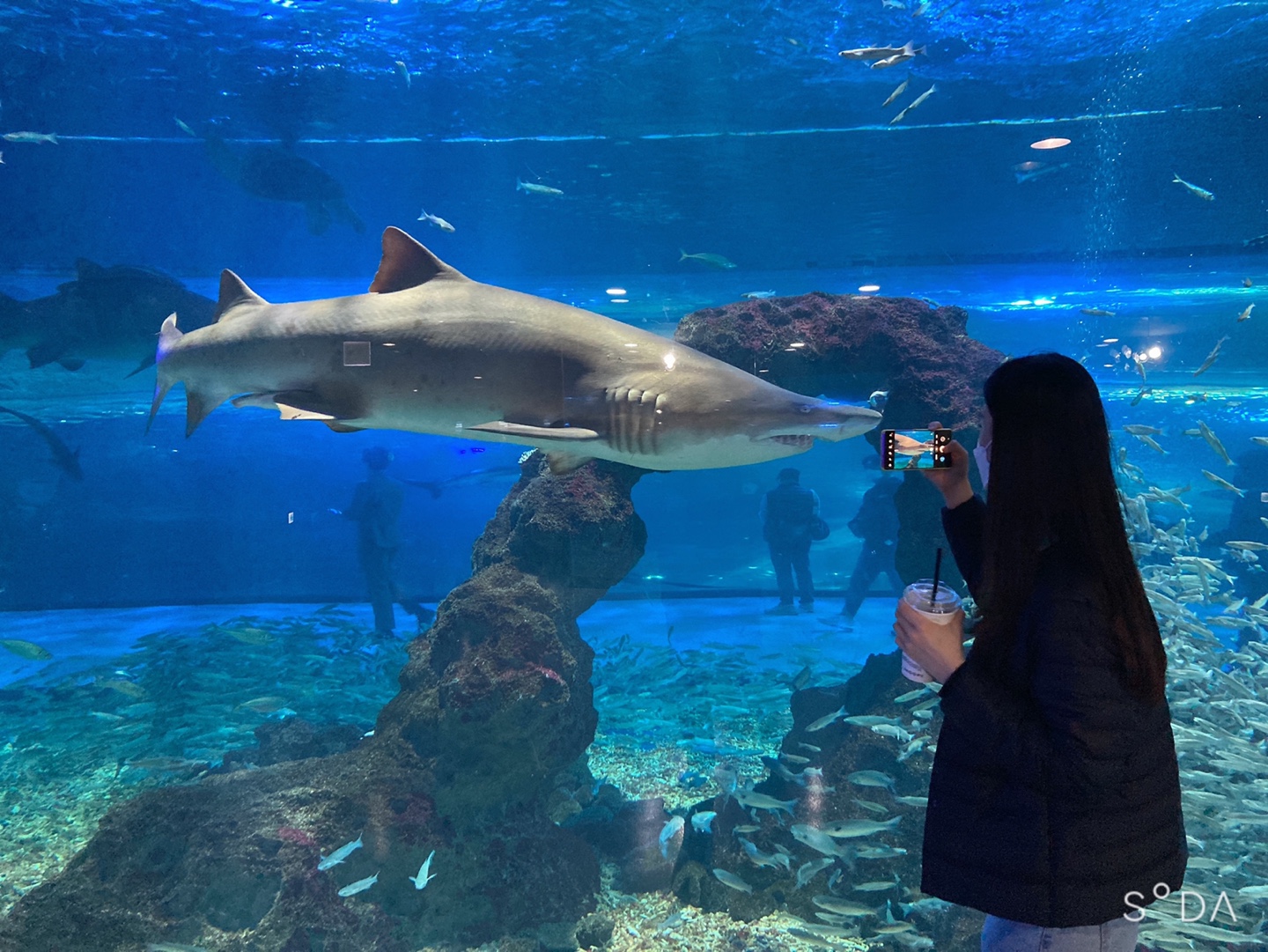Notice
Recent Posts
Recent Comments
Link
| 일 | 월 | 화 | 수 | 목 | 금 | 토 |
|---|---|---|---|---|---|---|
| 1 | 2 | 3 | 4 | 5 | 6 | 7 |
| 8 | 9 | 10 | 11 | 12 | 13 | 14 |
| 15 | 16 | 17 | 18 | 19 | 20 | 21 |
| 22 | 23 | 24 | 25 | 26 | 27 | 28 |
Tags
- 카프카
- JWT
- 데이터베이스
- Spring
- CentOS
- 쇼트유알엘
- MYSQL
- visualvm
- Spring Security
- 남궁성과 끝까지 간다
- EC2
- 패스트캠퍼스
- JavaScript
- 스파르타코딩클럽
- 스웨거
- @jsonproperty
- 개인프로젝트
- WEB SOCKET
- 웹개발
- 생성자 주입
- 프로그래머스
- java
- 시큐리티
- emqx
- 항해99
- Kafka
- AWS
- DB
- docker
- 스프링의 정석
Archives
- Today
- Total
Nellie's Blog
[프로그래머스] 신고 결과 받기 본문
728x90
신입사원 무지는 게시판 불량 이용자를 신고하고 처리 결과를 메일로 발송하는 시스템을 개발하려 합니다. 무지가 개발하려는 시스템은 다음과 같습니다.
- 각 유저는 한 번에 한 명의 유저를 신고할 수 있습니다.
- 신고 횟수에 제한은 없습니다. 서로 다른 유저를 계속해서 신고할 수 있습니다.
- 한 유저를 여러 번 신고할 수도 있지만, 동일한 유저에 대한 신고 횟수는 1회로 처리됩니다.
- k번 이상 신고된 유저는 게시판 이용이 정지되며, 해당 유저를 신고한 모든 유저에게 정지 사실을 메일로 발송합니다.
- 유저가 신고한 모든 내용을 취합하여 마지막에 한꺼번에 게시판 이용 정지를 시키면서 정지 메일을 발송합니다.
다음은 전체 유저 목록이 ["muzi", "frodo", "apeach", "neo"]이고, k = 2(즉, 2번 이상 신고당하면 이용 정지)인 경우의 예시입니다.
내 코드
using System;
using System.Collections.Generic;
using System.Linq;
public class Solution {
public int[] solution(string[] id_list, string[] report, int k) {
// 중복 신고 제거
List<string> reportList = report.ToList().Distinct().ToList();
// 신고 당한 사람 리스트
Dictionary<string, int> reportCountLog = new Dictionary<string, int>();
// 신고한 사람이 누굴 신고했는지 보는 리스트
Dictionary<string, List<string>> reportLog = new Dictionary<string, List<string>>();
// 메일 보내기 위한 사람들 리스트
Dictionary<string, int> result = new Dictionary<string, int>();
// 초기화
foreach (string id in id_list)
{
reportCountLog[id] = 0;
reportLog[id] = new List<string>();
result[id] = 0;
}
// 신고 리스트를 반복문 돌리고 split 해서 Dictionary 정리
foreach (string reportItem in reportList)
{
var split = reportItem.Split(' ');
++reportCountLog[split[1]];
reportLog[split[0]].Add(split[1]);
}
// k 번 이상 신고당한 사람만 추려서 반복문 돌리고
// 해당 사람을 신고한 사람한테 메일 보낼 카운트 증가
foreach (var countLog in reportCountLog.Where((e) => e.Value >= k))
{
foreach (var log in reportLog)
{
if (log.Value.Contains(countLog.Key))
{
++result[log.Key];
}
}
}
return result.Values.ToArray();
}
}'Back-end > Algorithm' 카테고리의 다른 글
| [프로그래머스] 레벨1 평균 구하기 (0) | 2023.07.20 |
|---|---|
| [프로그래머스] Lv1. 푸드 파이트 대회(java) (2) | 2023.07.18 |
| [강의][섹션6.Sorting and Searching] 4. LRU(캐시, 카카오 변형) (0) | 2023.07.14 |
| [프로그래머스] Lv1. 약수의 개수와 덧셈(java) (0) | 2023.07.12 |
| [프로그래머스] Lv1. 문자열 내림차순으로 배치하기(java) (0) | 2023.07.11 |